Editor's Review
Ever felt limited by the fact that you can't directly add multiple photos to your story on certain social media platforms? 😫 This app provides a clever workaround! It's designed with a simple, yet effective function: copying photos from your gallery to your clipboard. 🚀
The key to making this work is Gboard - the Google Keyboard. Make sure you have it installed! This app leverages Gboard's ability to paste images, allowing you to then paste those copied photos into other apps that support image pasting. Think of it as a bridge 🌉 between your gallery and those apps.
The primary purpose of this app is to solve the frustrating problem of wanting to copy-paste multiple photos into a story. Since Android doesn't natively allow you to add multiple photos in one go, this app provides a handy solution. 🎉 It's a workaround, yes, but it’s a quick and convenient one! 🤩
So, if you're a social media enthusiast who loves sharing stories with lots of pictures, this app can be a real time-saver. Download it, grab Gboard, and start sharing your photo compilations today! 🥳
It's important to note that this app's functionality relies heavily on Gboard. Without Gboard, you won't be able to paste the copied images. Also, keep in mind that this is a workaround and not a perfect solution. It might not work with every single app out there. But for many popular social media platforms, it should do the trick! 😉
Features
Copies photos from gallery to clipboard
Works with Google Keyboard (Gboard)
Enables pasting images into other apps
Bypasses Android's single-photo restriction
Simplifies sharing multiple photos to stories
Offers a quick photo copying solution
User-friendly interface
Streamlines social media content creation
Pros
Simple and straightforward functionality
Solves a specific problem: multiple photo uploads
Offers a workaround for Android limitations
Utilizes a common tool: Google Keyboard
Quickly copy images to clipboard
Cons
Requires Gboard installation
Limited to apps supporting image pasting
Workaround, not a direct solution
Dependent on external keyboard functionality

 APK File Download
APK File Download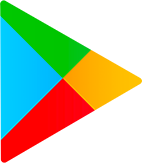 Google Play Download
Google Play Download