Editor's Review
🌟 Ready to take your mobile experience to the big screen? Cast for Chromecast & TV Cast is here to revolutionize how you enjoy your favorite content! 📱➡️📺 This amazing app lets you effortlessly cast your phone to your TV in no time. Say goodbye to squinting at small screens and hello to immersive viewing! 🎉
📺 Whether you have a Chromecast, Roku, Fire TV, Xbox, Samsung, or LG TV, this app ensures seamless compatibility. Enjoy your personal library on any smart TV and transform your living room into a personal cinema! 🎬
With Cast for Chromecast & TV Cast, you can mirror your photos, videos, games, and apps on a larger screen, all while maintaining high quality and real-time speed. Perfect for sharing memories with family, giving presentations, or even following fitness exercises! 🏋️♀️
✨ Key Highlights:
- Screen Mirroring: Mirror your phone screen to TV with minimal delay.
- Versatile Casting: Cast photos, videos, web content, and music effortlessly.
- Smart Control: Use your phone to control volume and playback.
- Multi-Platform Support: Works with Chromecast, Roku, Fire TV, and more.
- Easy Streaming: Stream directly from YouTube, Google Photos, and web browsers.
📲 Imagine mirroring your phone screen to follow a workout routine on TV or sharing your vacation photos with everyone in stunning clarity. The possibilities are endless! 👨👩👧👦
🚀 Plus, enjoy trending movies and the best music directly on your TV with unparalleled stability. Turn your TV into a hub for entertainment and productivity! 🎶
🔍 How to Get Started:
- Connect your phone and Smart TV to the same Wi-Fi network.
- Enable Wireless Display and Miracast on your TV.
- Select and connect to your Smart TV from the app.
- Start casting and enjoy!
📧 Need assistance? Contact us at info@begamob.com for any support. We’re here to help you make the most of your casting experience! 🤝
Features
Screen Mirroring: Fast and low latency
Cast to TV: Photos, videos, web content
Smart TV Control: Volume, playback
Stream music on a bigger screen
Cast from YouTube, Google Photos
Mirror phone screen on smart TV
Live screencast from Android to TV
Share screen for presentations
Pros
Easy screen mirroring with low latency
Supports casting photos, videos, and music
Control Smart TV from your phone
Stream from various sources like YouTube and browsers
Enjoy content on a bigger screen
Cons
Requires a stable Wi-Fi connection
May not be compatible with all devices

 APK File Download
APK File Download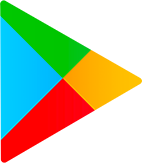 Google Play Download
Google Play Download