Editor's Review
PDF Pro is your all-in-one solution for managing PDF documents! 🤩 Whether you need to scan files, convert images, create custom PDFs, or simply read documents, PDF Pro has you covered. Let's dive into the features:
Scan Files: 📸 Easily scan your paper documents and transform them into digital PDFs. The app allows you to edit the scanned images, ensuring they look perfect before exporting. You can even add encryption for secure sharing! 🔒
Image to PDF: 🖼️ Got images you want to convert? Select them from your phone, edit as needed, and export them as a single PDF file. Encryption is also supported here, giving you peace of mind. 🛡️
Image and Text Production PDF: ✍️ Create PDFs from scratch using images and text. Arrange your content exactly how you want it, and freely add page numbers. This feature is perfect for creating reports, presentations, and more! 🎉 Plus, you can encrypt these files too!
PDF Reading: 📚 Enjoy a seamless PDF reading experience with keyword search, bookmark insertion, and directory viewing. Find exactly what you need in seconds! 🔍
With PDF Pro, you have everything you need to handle PDFs efficiently and securely. Get started today! 🚀
Features
Scan files and edit images into PDFs
Convert images to PDF with editing options
Create PDFs with images and custom text
Add page numbers to PDF documents easily
Read PDFs with keyword search functionality
Insert bookmarks for quick navigation
View PDF directories for easy access
Secure PDFs with encryption options
Pros
Scans files and edits scanned images effectively.
Converts images to PDF with editing support.
Allows custom PDF creation with images and text.
Offers PDF reading with search and bookmarks.
Supports encryption for secure PDF exports.
Cons
May require a learning curve for advanced features.
Potential limitations in editing complex PDFs.
 APK File Download
APK File Download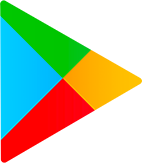 Google Play Download
Google Play Download