Editor's Review
Video.Guru is an all-in-one AI video maker and editor that brings professional-level editing capabilities right to your Android device. 📱 Whether you're looking to create fun and engaging content for social media or preserve cherished memories, this app offers a user-friendly experience with powerful features. With Video.Guru, you can easily trim, cut, speed up, or slow down your videos, add music, apply stunning transition effects, and save your creations in high quality. ✨
One of the standout features of Video.Guru is its ability to export 4K videos without watermarks, making it perfect for sharing on YouTube, Instagram, Facebook, TikTok, and more. 🎉 The multi-layer editing allows you to add music, voice-overs, sound effects, glitch effects, stickers, and fun fonts, giving you complete creative control. 🎨
Video.Guru is designed to be accessible to both beginners and professionals. 🧑💻 The intuitive interface and a wide range of tools make video editing fun and straightforward. You can extract audio from videos, add custom songs, adjust music volume, and create eye-catching videos with magic effects and stylish filters. 🌟 The app also includes features like video speed editing, background blur, video compression, and video cropping to meet all your editing needs. ✂️
Moreover, Video.Guru offers dozens of HD FREE music tracks to enhance your videos. 🎵 You can also add your own music and adjust the volume with fade in/out options. The app supports various video transition effects such as Glitch, VHS, and Noise, adding a professional touch to your videos. 🎬
Video.Guru is continuously updated with new effects, filters, transitions, and fonts. If you're looking for a comprehensive video editing solution that's easy to use and packed with features, Video.Guru is the perfect choice. 👍
Features
Multi-layer editing with music and effects
Video trimming and cutting tools
50+ video transition effects
Audio extraction from videos
Photo to video conversion
Video speed control (fast/slow motion)
Video filters and FX effects
Video background blur editor
Video compression and conversion
Video cropping with various ratios
Pros
User-friendly interface for beginners and pros
Exports 4K videos without watermark
Offers a wide array of editing tools
Supports direct sharing to social media platforms
Provides free access to many features
Cons
May require in-app purchases for advanced features
Potential compatibility issues on older devices
 APK File Download
APK File Download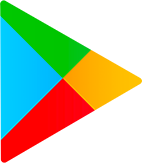 Google Play Download
Google Play Download