Editor's Review
Zoom Workplace is not just another communication app; it's a comprehensive, AI-powered collaboration platform designed to revolutionize how you and your team work. Imagine having all your essential tools—team chat, video meetings, phone calls, whiteboard, calendar, mail, and notes—seamlessly integrated into a single, unified application. This is the power of Zoom Workplace! 🤩
Streamline Communications: With Zoom Workplace, you can effortlessly schedule or join video meetings with a single tap. Share and annotate content in real-time, making collaboration more interactive and productive. Chat with colleagues and external contacts without switching apps, and even place and receive phone calls or send SMS text messages, all within the same platform. 📞💬
Keep Projects Moving: Brainstorming becomes a breeze with virtual whiteboards, allowing your team to collaborate visually, no matter where they are. Utilize AI Companion to receive automated meeting summaries, ensuring everyone stays informed and aligned. Follow up after meetings and share files with team chat, keeping all project-related communication in one place. Create and share editable notes, and seamlessly integrate your existing email and calendar to schedule meetings efficiently. 📝🗓️
Work Safely on the Go: Security is paramount, and Zoom Workplace ensures your data is protected with enterprise-grade security and SSO. Use “Hey Google” Voice Access commands for hands-free control, making it easier to stay connected while on the move. 🛡️
Bounce Between Locations: Whether you're at your desk, on the road, or working from home, Zoom Workplace allows you to move a live meeting or call seamlessly between devices with a single tap. Turn on virtual backgrounds to look more polished, and easily start a Zoom Rooms meeting and share content. Multi-task effortlessly on your Android phone with Picture in Picture or tablet with Split Screen. 🚗🏢🏠
Upgrade to Zoom Workplace Pro: Unlock even more powerful features by upgrading your free account to Zoom Workplace Pro. Host unlimited meetings up to 30 hours each, record meetings to the cloud (up to 5GB), assign meeting co-hosts and schedulers, and automate key tasks with AI Companion. 🚀
Join the Zoom community and stay connected! We’d love to hear from you! 😊
Features
Unified team chat, meetings, and phone
AI-powered meeting summaries and assistance
Virtual whiteboards for brainstorming
Integrated calendar and mail
Cross-device meeting and call mobility
Enterprise-grade security with SSO
Voice Access for hands-free control
Picture in Picture and Split Screen support
Pros
All-in-one platform for streamlined communication
AI-powered features enhance productivity
Secure collaboration on the go
Seamless transition between devices and locations
Cons
Paid subscription needed for full feature access
AI Companion not available in all regions
 APK File Download
APK File Download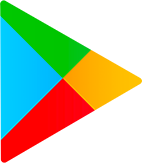 Google Play Download
Google Play Download