Editor's Review
The Google Home app is your central hub for managing and controlling your smart home. 🏡 It allows you to set up, manage, and control your Google Nest, Wifi, and Chromecast devices, as well as thousands of compatible smart home products. Whether it's lights, cameras, or thermostats, you can manage everything from one convenient app.
One of the standout features of Google Home is the ability to personalize your home view. ✨ You can pin your most-used devices, automations, and actions to the Favorites tab, giving you instant access when you open the app. This means no more scrolling through endless lists to find what you need. You can also view live feeds from your Nest cameras and doorbells, and easily scan through event history, ensuring you never miss a thing. 📹
The Automations tab lets you set up and manage Routines, allowing you to automate various tasks around your home. Imagine setting a routine to dim the lights and lower the thermostat with just a single tap! 💡🌡️ The consolidated Settings tab makes it easy to manage permissions, giving you full control over your home's privacy and security.
With Google Home, you can understand what’s going on at home with just a glance. The app is designed to show you the status of your home and keep you updated on recent events. Check in on your home anytime and see a recap of what you may have missed. This feature provides peace of mind, whether you're at work or on vacation. ✈️
The Google Home app extends its functionality to Wear OS, allowing you to control compatible smart home devices from your watch. ⌚ Turn on the lights, adjust the thermostat, or receive alerts when there’s a person or package at your front door, all from your wrist. The favorites tile and the ability to add devices to your watch face make managing your home incredibly convenient.
Privacy is a key consideration with Google Home. 🔒 Google uses advanced security infrastructure to protect your privacy and ensures that your data is used only in ways you allow. You can visit the Google Nest Safety Center to learn more about how Google protects your information and respects your privacy. Your home is not just a smart home; it’s a safe and private home. 🛡️
Please note that some products and features may not be available in all regions, and compatible devices are required to fully utilize the app's capabilities. Make the most of your smart home experience with Google Home! 🌟
Features
Set up and manage Google Nest devices
Control smart home products like lights and cameras
Pin favorite devices for easy access
View live feeds from Nest cameras and doorbells
Set up and manage Routines in the Automations tab
Control home devices from your Wear OS watch
Receive alerts on your watch for home events
Quickly edit any permissions in the consolidated Settings tab
Pros
Centralized control of smart home devices
Personalized home view for quick access
Remote control via Wear OS devices
Enhanced privacy through Google's security infrastructure
Cons
Feature availability varies by region
Requires compatible smart home devices
 APK File Download
APK File Download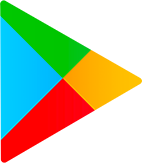 Google Play Download
Google Play Download