Editor's Review
Dive into the world of boundless creativity with Concepts, a dynamic and flexible vector-based creative workspace designed to bring your ideas to life! 🎨 Whether you're brainstorming, sketching, or designing, Concepts offers an intuitive platform to explore, experiment, and refine your visions. It's more than just an app; it's your digital sketchpad reimagined! 💡
Concepts excels in the ideation phase, providing a safe and dynamic environment where you can freely explore your concepts, organize your thoughts, and iterate on designs before sharing them with the world. ✨ Perfect for professionals and hobbyists alike, this app transforms your device into a powerful tool for visual thinking and creation.
Key Features That Set Concepts Apart:
- Infinite Canvas: Enjoy limitless space to sketch out plans, whiteboard ideas, make notes, doodles, and construct mind maps. 🗺️
- Vector-Based Design: Benefit from editable and scalable strokes. With Nudge, Slice, and Select tools, altering any element of your sketch is a breeze, eliminating the need for tedious redrawing. ✏️
- Optimized Performance: Experience fast, smooth, and responsive performance on the latest pen-enabled devices and Chrome OS™ systems. 💻
Join the ranks of talented creators from leading companies such as Disney, Playstation, Philips, HP, Apple, Google, Unity, and Illumination Entertainment who trust Concepts to develop and realize their extraordinary ideas. 🌟
Concepts Offers:
- Realistic Tools: Experience pencils, pens, and brushes that respond to pressure, tilt, and velocity, enhanced with adjustable live smoothing. 🖌️
- Customizable Canvas: Choose from a variety of paper types and custom grids to suit your unique project needs. 📄
- Personalized Interface: Tailor your tool wheel or bar with your preferred tools and presets for maximum efficiency. ⚙️
- Layering System: Utilize an infinite layering system with automatic sorting and adjustable opacity to create depth and complexity in your designs. layers 🍰
- Color Selection: Access HSL, RGB, and COPIC color wheels to discover and implement color schemes that truly shine. 🌈
- Flexible Sketching: Move and adjust any part of your drawing at any time by tool, color, size, smoothing, and scale, thanks to its vector-based foundation. 📐
With Concepts, You Can:
- Draw with Precision: Employ shape guides, live snap, and measurement tools for clean and accurate sketches. ✅
- Personalize Your Workspace: Customize your canvas, tools, gestures, and more to fit your personal workflow. 🎨
- Iterate Easily: Duplicate your work for effortless experimentation and refinement, both in the gallery and on the canvas. 🔄
- Incorporate References: Drag and drop images directly onto the canvas for tracing or as references, streamlining your creative process. 🖼️
- Share Your Creations: Export images, PDFs, and vectors for printing or to gather quick feedback from friends and clients. 📤
Concepts provides a robust set of free features, including endless sketching on an infinite canvas, a selection of essential tools, the full COPIC color spectrum, and JPG exports. For those seeking even more power, premium features are available through subscription or one-time purchases, unlocking advanced capabilities such as infinite layers, shape guides, and exports to various formats like PNG, PSD, SVG, and DXF.💎
Transform your creative process with Concepts and turn your abstract ideas into tangible realities! 🚀 Download today and embark on your journey of endless creation!
Features
Realistic pencils, pens, and brushes
Infinite canvas with custom grids
Customizable tool wheel or bar
Infinite layering system
HSL, RGB, COPIC color wheels
Flexible vector-based sketching
Shape guides, live snap, measurement tools
Personalizable canvas, tools, gestures
Duplicate work for easy iterations
Pros
Infinite canvas for limitless creativity
Vector-based sketching for editable strokes
Customizable tool wheel for quick access
Precise drawing with shape guides and snap
Easy iteration with duplication feature
Cons
Premium features require subscription
Advanced features sold separately

 APK File Download
APK File Download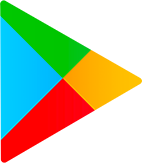 Google Play Download
Google Play Download